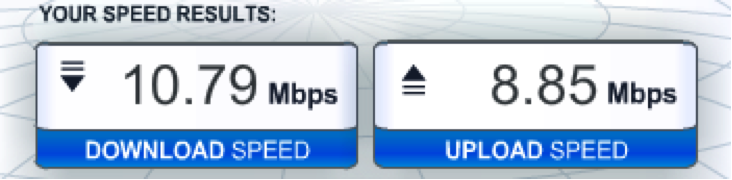Internet speeds are exponentially increasing year after year – the Internet we surf today is orders of magnitude faster than it was in 2011. In fact, cable is now delivering up to a gigabit per second in some regions. Even with fast Internet, at some point you might want to check up on your delivered speed and see where your own Internet connection clocks in on the speed spectrum. But if you were to check on one website and then again on another, you might see some discrepancy. That was certainly our experience. We tested our office connection using speedtest.net and got the following results:
A little while later we opted for speakeasy.net and were presented with these conflicting stats:
What gives? Firstly it’s worth understanding how the speed tests actually work. Most of them give you an upload and a download speed, which they calculate by sending sample binary files to your computer with instructions to send them back again. Some services like speedtest.net along with Comcast and other ISPs provide a “ping” result alongside download and upload speeds. This is basically a measure of latency, which is estimated by sending HTTP requests to the speed test’s server and measuring how long it takes for a response. Speedtest.net uses these results to conduct what they call the “real test” – now that they have a rough idea of how speedy your Internet connection is, they can saturate the line to get a more accurate measurement of the maximum amount of data you can download in 10 seconds, whilst making sure it doesn’t take forever and a day to complete the test. By and large that’s how most online speed tests get their results, so what causes the inconsistency? There are a number of factors that can impact the accuracy of a reading.
1. Tests are imperfect The test is conducted with sample files, which differ substantially from what you might typically use the web for. Streaming that episode of The Americans, for example, places a higher burden on your modem than these sample files. Plus, if lots of tests are happening at the same time on the same server, it could affect the results.
2. Location, location, location The tests involve sending and receiving information between your computer and the test giver’s server. Where that server is located will change the reading considerably – you’ll get a much faster reading if the server is in the same town or nearby than you would if it was the next state over. Most test services will automatically select the server closest to your location, others will allow you to select the server’s location, which will give you an idea of the difference that distance makes.
3. What else are you doing online? What else do you have active on your Wi-Fi connected devices? Are you still watching Keri Russell on your iPad while you’re testing your connection speed on a laptop? That’ll make a big difference; so if you want to get the most accurate estimation possible, close any other applications that might compete for bandwidth.
4. Rush hour versus downtime The same principle applies to the wider network: if there are more people online in your local area then it’s likely that will result in a slightly slower speed. Peak time Internet is not as fast as it would be at 3 a.m.
5. How’s your gear? The quality of your home network and the specific types of devices on it plays a big part in speed tests. If the device you’re using is tested via Wi-Fi instead of a hardwire to the modem, results will be affected. An old computer versus a new one will also lead to different results. In the end, speed tests offer a good ballpark, but ultimately are an imperfect way to test your actual Internet speed. It’s also worth knowing that according to the FCC in 2014, cable delivered 102 percent of advertised download speeds and 111 percent of advertised upload speeds during peak hours.